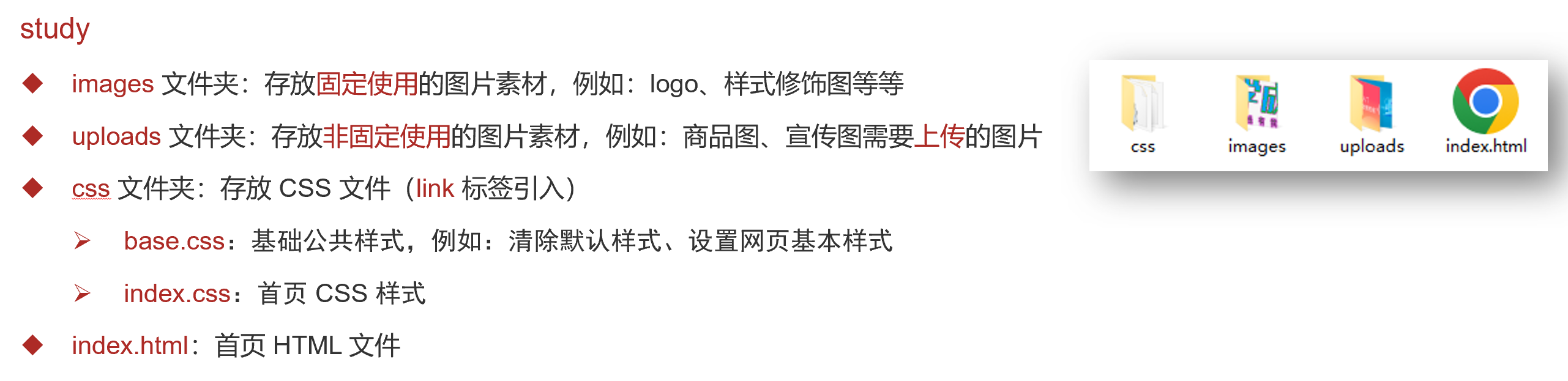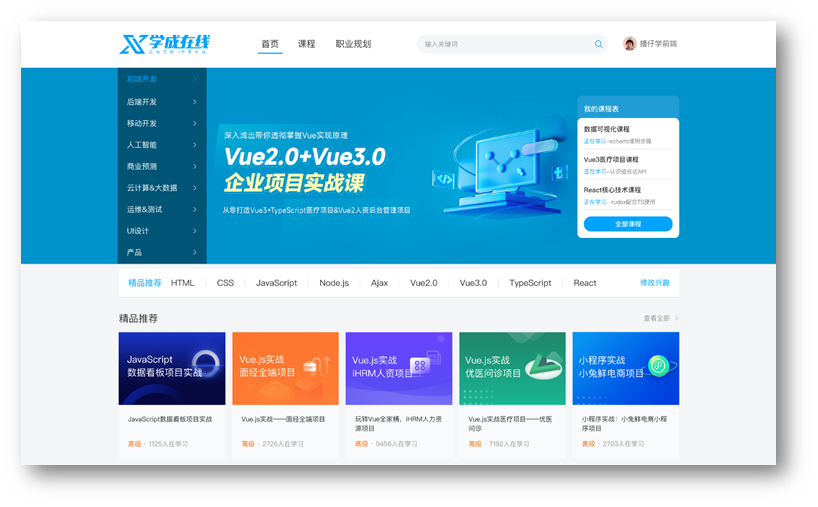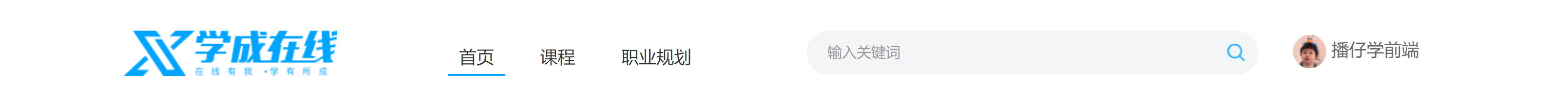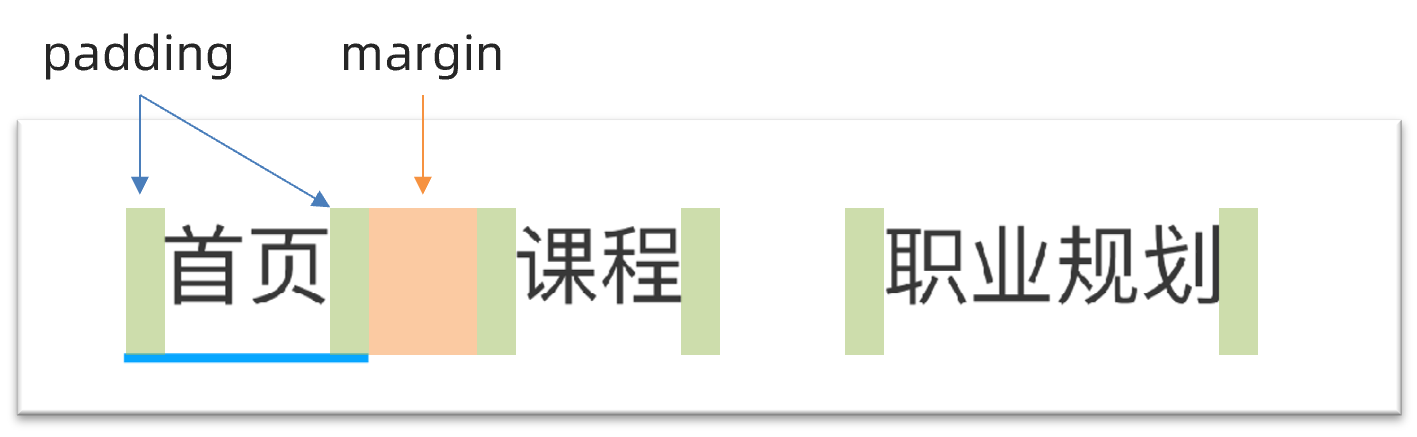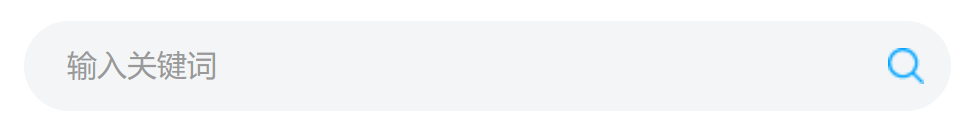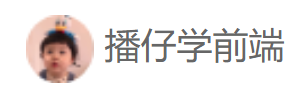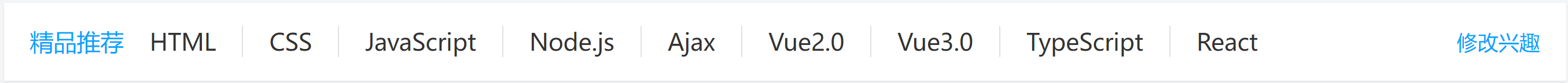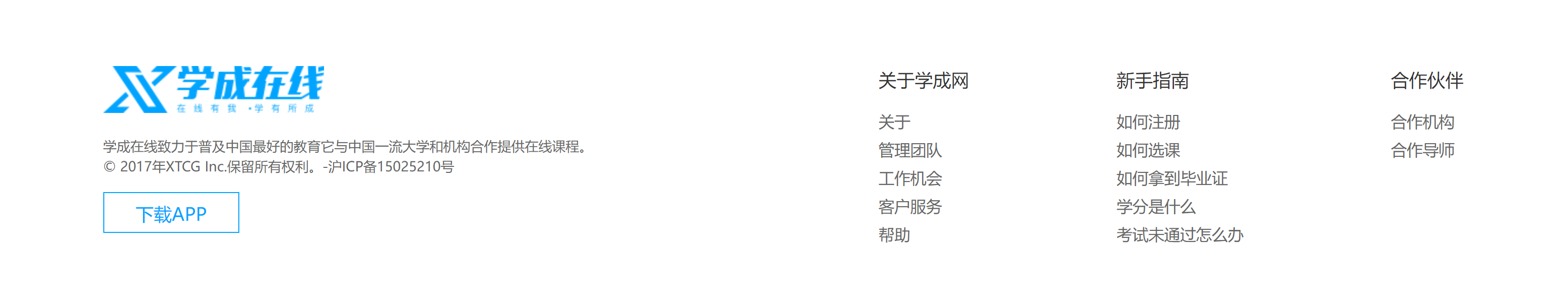day07-学成在线
01-项目目录
网站根目录是指存放网站的第一层文件夹,内部包含当前网站的所有素材,包含 HTML、CSS、图片、JavaScript等等。
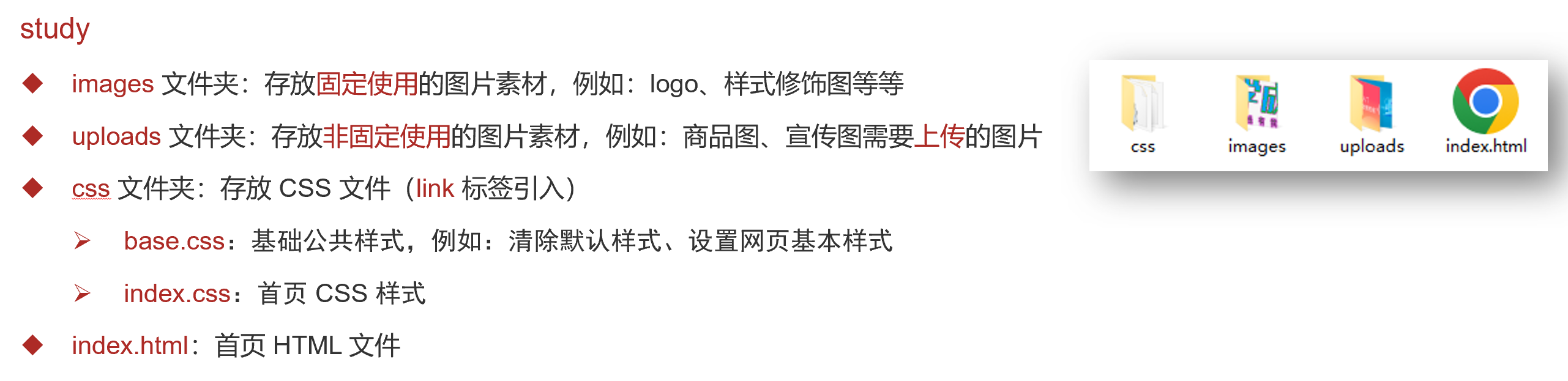
1
2
3
|
<link rel="stylesheet" href="./css/base.css">
<link rel="stylesheet" href="./css/index.css">
|
02-版心居中
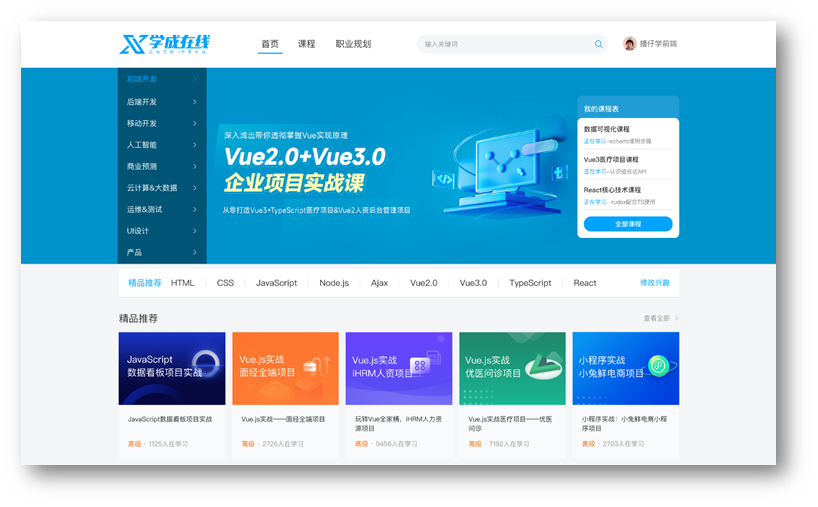
1
2
3
4
5
6
7
8
| .wrapper {
margin: 0 auto;
width: 1200px;
}
body {
background-color: #f3f5f7;
}
|
03-布局思路
- 布局思路:先整体再局部,从外到内,从上到下,从左到右
- CSS 实现思路
- 画盒子,调整盒子范围 → 宽高背景色
- 调整盒子位置 → flex 布局、内外边距
- 控制图片、文字内容样式
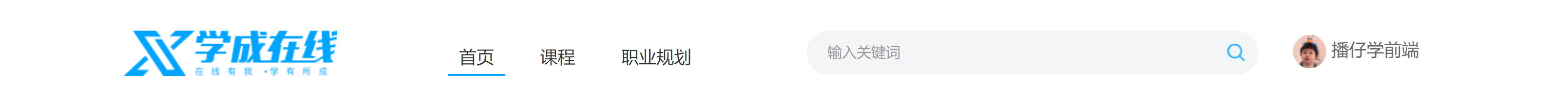
HTML结构
1
2
3
4
5
6
7
8
9
10
11
12
13
|
<div class="header">
<div class="wrapper">
<div class="logo">logo</div>
<div class="nav">导航</div>
<div class="search">search</div>
<div class="user">用户</div>
</div>
</div>
|
CSS样式
1
2
3
4
5
6
7
8
9
10
|
.header {
height: 100px;
background-color: #fff;
}
.header .wrapper {
padding-top: 29px;
display: flex;
}
|

logo 功能:
- 单击跳转到首页
- 搜索引擎优化:提升网站百度搜索排名
实现方法:
- 标签结构:h1 > a > 网站名称(搜索关键字)
1
2
3
| <div class="logo">
<h1><a href="#">学成在线</a></h1>
</div>
|
1
2
3
4
5
6
7
8
|
.logo a {
display: block;
width: 195px;
height: 41px;
background-image: url(../images/logo.png);
font-size: 0;
}
|
实现方法:
- 标签结构:ul > li * 3 > a
- 优势:避免堆砌 a 标签,网站搜索排名降级
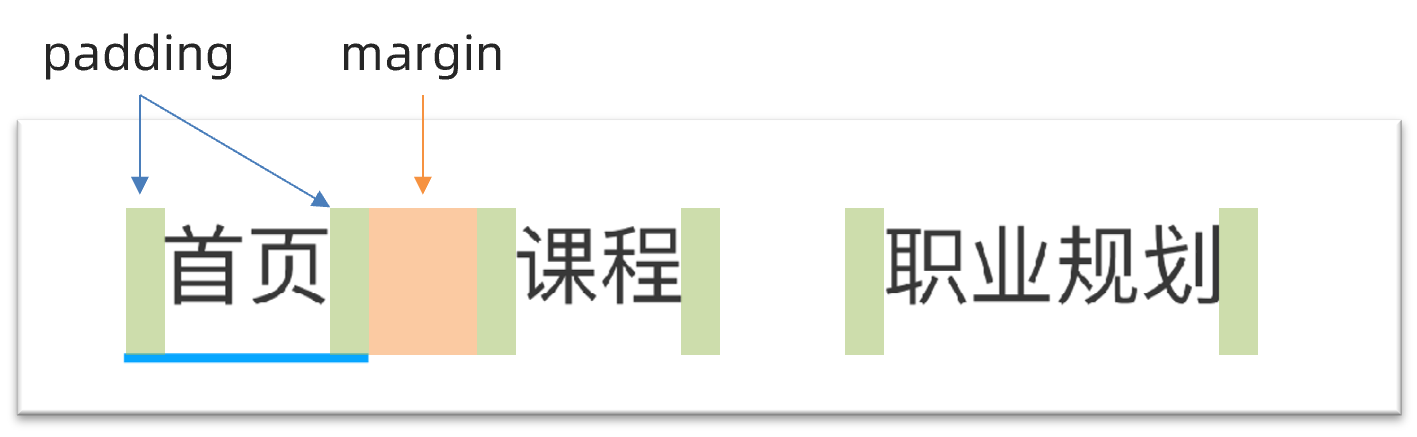
HTML结构
1
2
3
4
5
| <ul>
<li><a href="#" class="active">首页</a></li>
<li><a href="#">课程</a></li>
<li><a href="#">职业规划</a></li>
</ul>
|
CSS样式
1
2
3
4
5
6
7
8
9
10
11
12
13
14
15
16
17
18
19
20
21
22
23
24
25
26
|
.nav {
margin-left: 102px;
}
.nav ul {
display: flex;
}
.nav li {
margin-right: 24px;
}
.nav li a {
display: block;
padding: 6px 8px;
line-height: 27px;
font-size: 19px;
}
.nav li .active,
.nav li a:hover {
border-bottom: 2px solid #00a4ff;
}
|
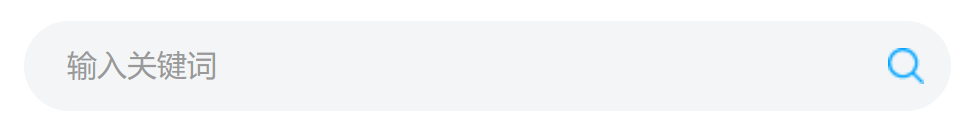
HTML结构
1
| <div class="search"></div>
|
CSS样式
1
2
3
4
5
6
7
8
9
10
| .search {
display: flex;
margin-left: 64px;
padding-left: 19px;
padding-right: 12px;
width: 412px;
height: 40px;
background-color: #f3f5f7;
border-radius: 20px;
}
|
HTML结构
1
2
3
4
| <div class="search">
<input type="text" placeholder="请输入关键词">
<a href="#"></a>
</div>
|
CSS样式
1
2
3
4
5
6
7
8
9
10
11
12
13
14
15
16
17
18
19
20
21
| .search input {
flex: 1;
border: 0;
background-color: transparent;
outline: none;
}
.search input::placeholder {
font-size: 14px;
color: #999;
}
.search a {
align-self: center;
width: 16px;
height: 16px;
background-image: url(../images/search.png);
}
|
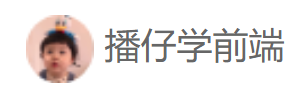
HTML结构
1
2
3
4
5
6
| <div class="user">
<a href="#">
<img src="./uploads/user.png" alt="">
<span>播仔学前端</span>
</a>
</div>
|
CSS样式
1
2
3
4
5
6
7
8
9
10
11
12
13
14
15
16
|
.user {
margin-left: 32px;
margin-top: 4px;
}
.user img {
margin-right: 7px;
vertical-align: middle;
}
.user span {
font-size: 16px;
color: #666;
}
|
10-banner区域-布局

HTML结构
1
2
3
4
5
6
| <div class="banner">
<div class="wrapper">
<div class="left">left</div>
<div class="right">right</div>
</div>
</div>
|
CSS样式
1
2
3
4
5
6
7
8
9
10
11
12
|
.banner {
height: 420px;
background-color: #0092cb;
}
.banner .wrapper {
display: flex;
justify-content: space-between;
height: 420px;
background-image: url(../uploads/banner.png);
}
|
11-banner区域-侧导航
HTML结构
1
2
3
4
5
6
7
8
9
10
11
12
13
| <div class="left">
<ul>
<li><a href="#">前端开发</a></li>
<li><a href="#">后端开发</a></li>
<li><a href="#">移动开发</a></li>
<li><a href="#">人工智能</a></li>
<li><a href="#">商业预测</a></li>
<li><a href="#">云计算&大数据</a></li>
<li><a href="#">运维&测试</a></li>
<li><a href="#">UI设计</a></li>
<li><a href="#">产品</a></li>
</ul>
</div>
|
CSS样式
1
2
3
4
5
6
7
8
9
10
11
12
13
14
15
16
17
18
19
20
21
22
|
.banner .left {
padding: 3px 20px;
width: 191px;
height: 420px;
background-color: rgba(0,0,0,0.42);
}
.banner .left a {
display: block;
height: 46px;
background: url(../images/right.png) no-repeat right center;
line-height: 46px;
font-size: 16px;
color: #fff;
}
.banner .left a:hover {
background-image: url(../images/right-hover.png);
color: #00a4ff;
}
|
12-banner区域-课程表布局

HTML布局
1
2
3
4
| <div class="right">
<h3>我的课程表</h3>
<div class="content">1</div>
</div>
|
CSS样式
1
2
3
4
5
6
7
8
9
10
11
12
13
14
15
16
17
18
19
20
21
22
23
24
|
.banner .right {
margin-top: 60px;
width: 218px;
height: 305px;
background-color: #209dd5;
border-radius: 10px;
}
.banner .right h3 {
margin-left: 14px;
height: 48px;
line-height: 48px;
font-size: 15px;
color: #fff;
font-weight: 400;
}
.banner .right .content {
padding: 14px;
height: 257px;
background-color: #fff;
border-radius: 10px;
}
|
13-banner区域-课程表内容
HTML结构
1
2
3
4
5
6
7
8
9
10
11
12
| <dl>
<dt>数据可视化课程</dt>
<dd><span>正在学习</span>-<strong>echarts使用步骤</strong></dd>
</dl>
<dl>
<dt>Vue3医疗项目课程 </dt>
<dd><span>正在学习</span>-<strong>认识组合式API</strong></dd>
</dl>
<dl>
<dt>React核心技术课程</dt>
<dd><span>正在学习</span>-<strong>rudex配合TS使用</strong></dd>
</dl>
|
CSS样式
1
2
3
4
5
6
7
8
9
10
11
12
13
14
15
16
17
18
19
20
21
22
23
24
25
26
| .banner .right dl {
margin-bottom: 12px;
border-bottom: 1px solid #e0e0e0;
}
.banner .right dt {
margin-bottom: 8px;
font-size: 14px;
line-height: 20px;
font-weight: 700;
}
.banner .right dd {
margin-bottom: 8px;
font-size: 12px;
line-height: 16px;
}
.banner .right dd span {
color: #00a4ff;
}
.banner .right dd strong {
color: #7d7d7d;
font-weight: 400;
}
|
14-banner区域-全部课程
HTML结构
CSS样式
1
2
3
4
5
6
7
8
9
10
| .banner .right a {
display: block;
height: 32px;
background-color: #00a4ff;
text-align: center;
line-height: 32px;
font-size: 14px;
color: #fff;
border-radius: 15px;
}
|
15-精品推荐-区域布局
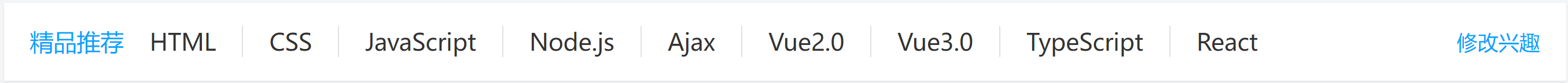
HTML结构
1
2
3
4
5
6
7
8
|
<div class="recommend wrapper">
<h3>精品推荐</h3>
<ul>
<li><a href="#">HTML</a></li>
</ul>
<a href="#" class="modify">修改兴趣</a>
</div
|
CSS样式
1
2
3
4
5
6
7
8
9
10
|
.recommend {
display: flex;
margin-top: 11px;
padding: 0 20px;
height: 60px;
background-color: #fff;
box-shadow: 0px 1px 2px 0px rgba(211, 211, 211, 0.5);
line-height: 60px;
}
|
16-精品推荐-内容样式
HTML结构
1
2
3
4
5
6
7
8
9
10
11
| <ul>
<li><a href="#">HTML</a></li>
<li><a href="#">CSS</a></li>
<li><a href="#">JavaScript</a></li>
<li><a href="#">Node.js</a></li>
<li><a href="#">Ajax</a></li>
<li><a href="#">Vue2.0</a></li>
<li><a href="#">Vue3.0</a></li>
<li><a href="#">TypeScript</a></li>
<li><a href="#">React</a></li>
</ul>
|
CSS样式
1
2
3
4
5
6
7
8
9
10
11
12
13
14
15
16
17
18
19
20
21
22
23
24
25
26
| .recommend h3 {
font-size: 18px;
color: #00a4ff;
font-weight: 400;
}
.recommend ul {
flex: 1;
display: flex;
}
.recommend ul li a {
padding: 0 24px;
border-right: 1px solid #e0e0e0;
font-size: 18px;
}
.recommend ul li:last-child a {
border-right: 0;
}
.recommend .modify {
font-size: 16px;
color: #00a4ff;
}
|
17-推荐课程-标题区域

HTML结构
1
2
3
4
5
6
7
8
9
10
|
<div class="course wrapper">
<div class="hd">
<h3>精品推荐</h3>
<a href="#" class="more">查看全部</a>
</div>
<div class="bd">1</div>
</div>
|
CSS样式
1
2
3
4
5
6
7
8
9
10
11
12
13
14
15
16
17
18
19
20
21
22
23
24
|
.course {
margin-top: 15px;
}
.hd {
display: flex;
justify-content: space-between;
height: 60px;
line-height: 60px;
}
.hd h3 {
font-size: 21px;
font-weight: 400;
}
.hd .more {
padding-right: 20px;
background: url(../images/more.png) no-repeat right center;
font-size: 14px;
color: #999;
}
|
18-推荐课程-内容布局
HTML结构
1
2
3
4
5
6
7
8
9
10
| <ul>
<li>1</li>
<li>2</li>
<li>3</li>
<li>4</li>
<li>5</li>
<li>6</li>
<li>7</li>
<li>8</li>
</ul>
|
CSS样式
1
2
3
4
5
6
7
8
9
10
11
12
13
|
.bd ul {
display: flex;
flex-wrap: wrap;
justify-content: space-between;
}
.bd li {
margin-bottom: 14px;
width: 228px;
height: 271px;
background-color: pink;
}
|
19-推荐课程-内容样式
HTML结构
1
2
3
4
5
6
7
8
9
10
11
12
13
14
15
16
17
18
19
20
21
22
23
24
25
26
27
28
29
30
31
32
33
34
35
36
37
38
39
40
41
42
43
44
45
46
47
48
49
50
51
52
53
54
55
56
57
58
59
60
61
62
63
64
65
66
67
68
69
70
71
72
73
74
75
76
77
78
79
80
81
82
83
84
85
86
87
88
89
90
91
92
| <ul>
<li>
<a href="#">
<div class="pic"><img src="./uploads/course01.png" alt=""></div>
<div class="text">
<h4>JavaScript数据看板项目实战</h4>
<p><span>高级</span> · <i>1125</i>人在学习</p>
</div>
</a>
</li>
<li>
<a href="#">
<div class="pic"><img src="./uploads/course02.png" alt=""></div>
<div class="text">
<h4>Vue.js实战——面经全端项目</h4>
<p><span>高级</span> · <i>2726</i>人在学习</p>
</div>
</a>
</li>
<li>
<a href="#">
<div class="pic"><img src="./uploads/course03.png" alt=""></div>
<div class="text">
<h4>玩转Vue全家桶,iHRM人力资源项目</h4>
<p><span>高级</span> · <i>9456</i>人在学习</p>
</div>
</a>
</li>
<li>
<a href="#">
<div class="pic"><img src="./uploads/course04.png" alt=""></div>
<div class="text">
<h4>Vue.js实战医疗项目——优医问诊</h4>
<p><span>高级</span> · <i>7192</i>人在学习</p>
</div>
</a>
</li>
<li>
<a href="#">
<div class="pic"><img src="./uploads/course05.png" alt=""></div>
<div class="text">
<h4>小程序实战:小兔鲜电商小程序项目</h4>
<p><span>高级</span> · <i>2703</i>人在学习</p>
</div>
</a>
</li>
<li>
<a href="#">
<div class="pic"><img src="./uploads/course06.png" alt=""></div>
<div class="text">
<h4>前端框架Flutter开发实战</h4>
<p><span>高级</span> · <i>2841</i>人在学习</p>
</div>
</a>
</li>
<li>
<a href="#">
<div class="pic"><img src="./uploads/course07.png" alt=""></div>
<div class="text">
<h4>熟练使用React.js——极客园H5项目</h4>
<p><span>高级</span> · <i>95682</i>人在学习</p>
</div>
</a>
</li>
<li>
<a href="#">
<div class="pic"><img src="./uploads/course08.png" alt=""></div>
<div class="text">
<h4>熟练使用React.js——极客园PC端项目</h4>
<p><span>高级</span> · <i>904</i>人在学习</p>
</div>
</a>
</li>
<li>
<a href="#">
<div class="pic"><img src="./uploads/course09.png" alt=""></div>
<div class="text">
<h4>前端实用技术,Fetch API 实战</h4>
<p><span>高级</span> · <i>1516</i>人在学习</p>
</div>
</a>
</li>
<li>
<a href="#">
<div class="pic"><img src="./uploads/course10.png" alt=""></div>
<div class="text">
<h4>前端高级Node.js零基础入门教程</h4>
<p><span>高级</span> · <i>2766</i>人在学习</p>
</div>
</a>
</li>
</ul>
|
CSS样式
1
2
3
4
5
6
7
8
9
10
11
12
13
14
15
16
17
18
19
20
21
22
23
24
25
26
27
28
29
30
31
| .bd li .pic {
height: 156px;
}
.bd li .text {
padding: 20px;
height: 115px;
background-color: #fff;
}
.bd li .text h4 {
margin-bottom: 13px;
height: 40px;
font-size: 14px;
line-height: 20px;
font-weight: 400;
}
.bd li .text p {
font-size: 14px;
line-height: 20px;
color: #999;
}
.bd li .text p span {
color: #fa6400;
}
.bd li .text p i {
font-style: normal;
}
|
20-前端开发工程师区域

HTML结构
1
2
3
4
5
6
7
8
9
10
11
12
13
14
15
16
17
18
19
20
21
22
23
24
25
26
27
28
29
30
31
32
33
34
35
36
37
38
39
40
41
42
43
44
45
46
47
48
49
50
51
52
53
54
55
56
57
58
59
60
61
62
|
<div class="wrapper">
<div class="hd">
<h3>前端开发工程师</h3>
<ul>
<li><a href="#" class="active">热门</a></li>
<li><a href="#">初级</a></li>
<li><a href="#">中级</a></li>
<li><a href="#">高级</a></li>
</ul>
<a href="#" class="more">查看全部</a>
</div>
<div class="bd">
<div class="left">
<img src="./uploads/web_left.png" alt="">
</div>
<div class="right">
<div class="top"><img src="./uploads/web_top.png" alt=""></div>
<div class="bottom">
<ul>
<li>
<a href="#">
<div class="pic"><img src="./uploads/web01.png" alt=""></div>
<div class="text">
<h4>JS高级javaScript进阶面向对象ES6</h4>
<p><span>高级</span> · <i>101937</i>人在学习</p>
</div>
</a>
</li>
<li>
<a href="#">
<div class="pic"><img src="./uploads/web02.png" alt=""></div>
<div class="text">
<h4>零基础玩转微信小程序</h4>
<p><span>高级</span> · <i>133781</i>人在学习</p>
</div>
</a>
</li>
<li>
<a href="#">
<div class="pic"><img src="./uploads/web03.png" alt=""></div>
<div class="text">
<h4>JavaScript基础——语法解析+项目实战</h4>
<p><span>高级</span> · <i>8927</i>人在学习</p>
</div>
</a>
</li>
<li>
<a href="#">
<div class="pic"><img src="./uploads/web04.png" alt=""></div>
<div class="text">
<h4>前端框架Vue2+Vue3全套视频</h4>
<p><span>高级</span> · <i>26022</i>人在学习</p>
</div>
</a>
</li>
</ul>
</div>
</div>
</div>
</div>
|
CSS样式
1
2
3
4
5
6
7
8
9
10
11
12
13
14
15
16
17
18
19
20
21
22
23
24
25
26
27
28
29
30
31
32
33
|
.hd ul {
display: flex;
}
.hd li {
margin-right: 60px;
font-size: 16px;
}
.hd li .active {
color: #00a4ff;
}
.bd {
display: flex;
justify-content: space-between;
}
.bd .left {
width: 228px;
}
.bd .right {
width: 957px;
}
.bd .right .top {
margin-bottom: 15px;
height: 100px;
}
|
21-版权-布局
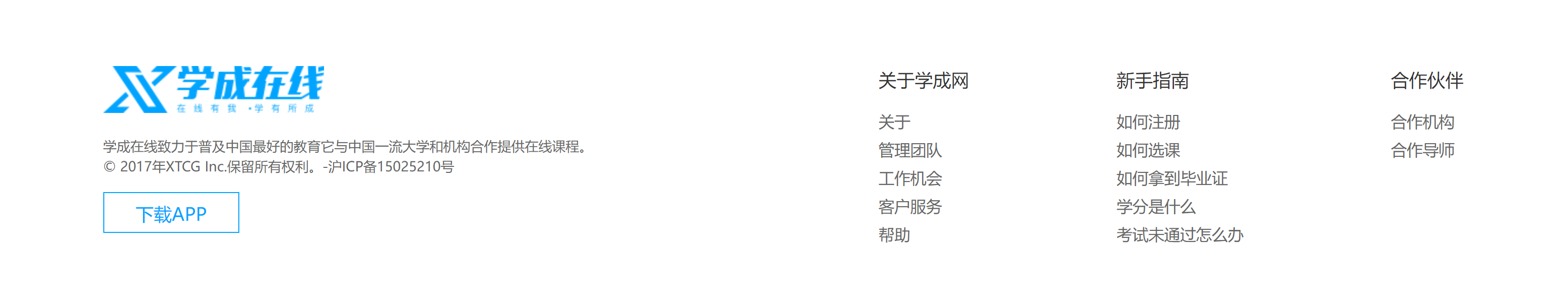
HTML结构
1
2
3
4
5
6
7
|
<div class="footer">
<div class="wrapper">
<div class="left">left</div>
<div class="right">right</div>
</div>
</div>
|
CSS样式
1
2
3
4
5
6
7
8
9
10
11
12
13
14
15
16
17
|
.footer {
margin-top: 60px;
padding-top: 60px;
height: 273px;
background-color: #fff;
}
.footer .wrapper {
display: flex;
justify-content: space-between;
}
.footer .left {
width: 440px;
background-color: pink;
}
|
22-版权-内容
HTML结构
1
2
3
4
5
6
7
8
9
10
11
12
13
14
15
16
17
18
19
20
21
22
23
24
25
26
27
28
29
| <div class="left">
<a href="#"><img src="./images/logo.png" alt=""></a>
<p>学成在线致力于普及中国最好的教育它与中国一流大学和机构合作提供在线课程。
© 2017年XTCG Inc.保留所有权利。-沪ICP备15025210号</p>
<a href="#" class="download">下载APP</a>
</div>
<div class="right">
<dl>
<dt>关于学成网</dt>
<dd><a href="#">关于</a></dd>
<dd><a href="#">管理团队</a></dd>
<dd><a href="#">工作机会</a></dd>
<dd><a href="#">客户服务</a></dd>
<dd><a href="#">帮助</a></dd>
</dl>
<dl>
<dt>新手指南</dt>
<dd><a href="#">如何注册</a></dd>
<dd><a href="#">如何选课</a></dd>
<dd><a href="#">如何拿到毕业证</a></dd>
<dd><a href="#">学分是什么</a></dd>
<dd><a href="#">考试未通过怎么办</a></dd>
</dl>
<dl>
<dt>合作伙伴</dt>
<dd><a href="#">合作机构</a></dd>
<dd><a href="#">合作导师</a></dd>
</dl>
</div>
|
CSS样式
1
2
3
4
5
6
7
8
9
10
11
12
13
14
15
16
17
18
19
20
21
22
23
24
25
26
27
28
29
30
31
32
33
34
35
36
37
38
| .footer .left p {
margin-top: 24px;
margin-bottom: 14px;
font-size: 12px;
line-height: 17px;
color: #666;
}
.footer .left .download {
display: block;
width: 120px;
height: 36px;
border: 1px solid #00a4ff;
text-align: center;
line-height: 34px;
font-size: 16px;
color: #00a4ff;
}
.footer .right {
display: flex;
}
.footer .right dl {
margin-left: 130px;
}
.footer .right dt {
margin-bottom: 12px;
font-size: 16px;
line-height: 23px;
}
.footer .right a {
font-size: 14px;
color: #666;
line-height: 24px;
}
|
学成在线